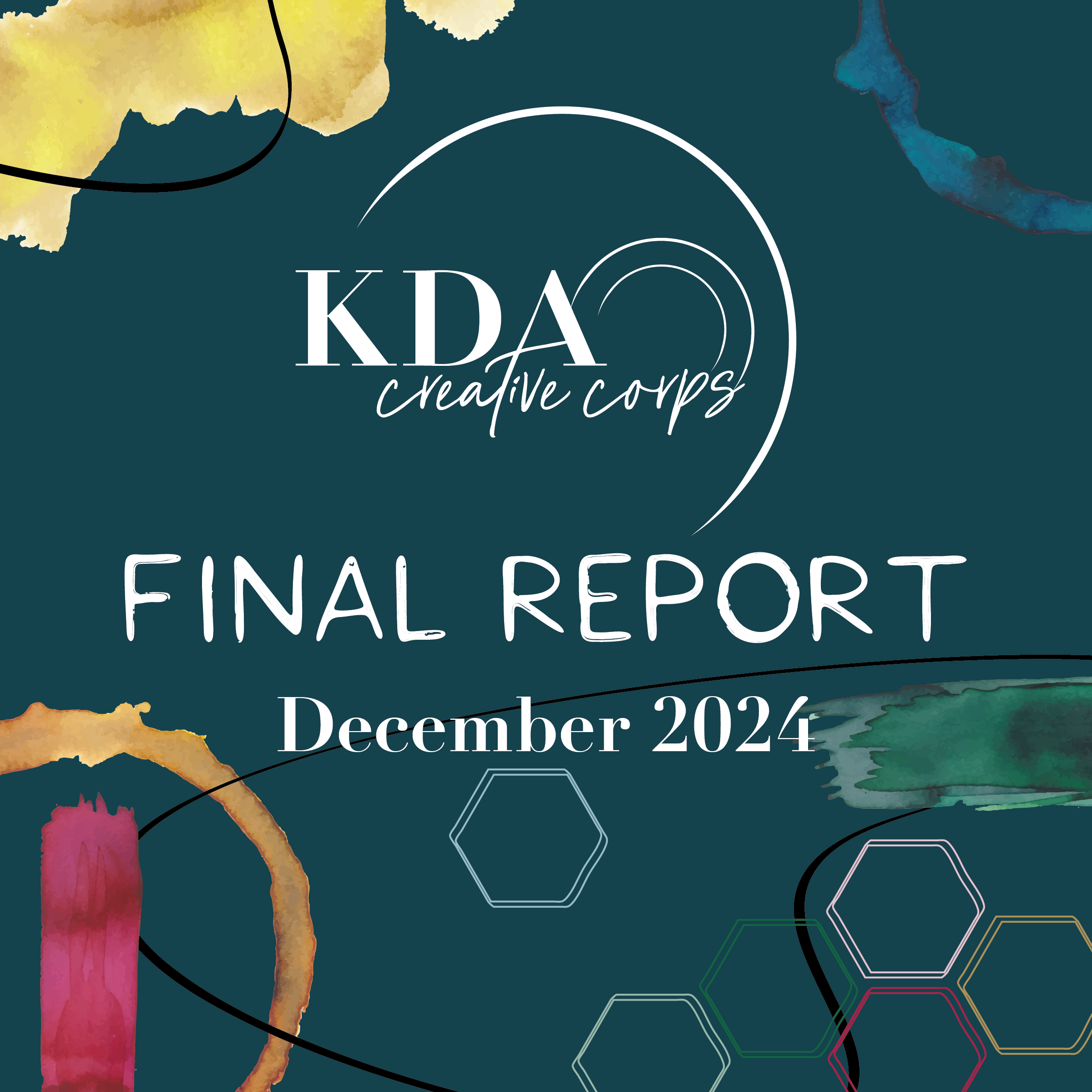Grant Recipient Resource Center
- Home
- Recipient Resources

Recipients Must Sign Up!
30 Minute Project + Budget Meeting
REQUIRED FOR ALL RECIPIENTS: Between May 16 and June 1 and before preparing Stage 1 of the Grant Agreement, you must schedule a one-on-one meeting with Andrea Hansen and Whitney Pascual.
Marketing + PR Meeting
REQUIRED FOR ALL RECIPIENTS: Before June 15, you must select a meeting time to go over your project plans and deadlines with Joel Paramo from our marketing and PR team.
Media/Interview Training Meeting
Prepare yourself to speak with the media! While it’s not mandatory, we also encourage all recipients to sign-up for Media/Interview Training with Marcie Hronis. This opportunity is one you won’t want to miss!
Below you can select a time that works best for you:
If you have specific questions about media training or the available times above feel free to reach out to Marcie at marcieh@kerndance.org.
Congratulations
We’re excited that you’ve been selected as a grant recipient of the inaugural KDA Creative Corps (KDACC) program made possible through the California Arts Council(CAC)! Through your project(s), you will be making a positive impact on your community and helping to improve the quality of life for people living in California’s Central Valleys through the arts!
We’ve created this resource center for your use and to provide you with important information on ways to help keep your audiences up to date on what you’re doing. We are proud to support you in your social media efforts and to promote your projects over the next year.
If you have any questions about messaging in your KDACC communications with the public please feel free to reach out to the KDACC Marketing + PR team at marketing@kdacreativecorps.org.
We wish you all the best as you embark on your projects.
Press Kit
Press Release Template
We’ve prepared a KDA Creative Corps Grant Recipient Announcement press release template for you to edit and send! You are encouraged to share the good news with your followers, your media, and, especially your community leaders, legislators and stakeholders! Just click the button/link below and follow the written directions.
Social Media Kit
Drafting Social Media Copy
We understand that crafting the ideal caption for your social media posts can be daunting. That’s why we’ve prepared a range of options to assist you in getting started announcing your award to your audience. In the section below, we’ve provided social media copy that might inspire your imagination and help get your creativity flowing. You’re free to use the copy as-is, modify it to suit your needs or start from scratch.
Example Instagram copy
🎊 I’m proud to announce that I’ve been chosen as a grantee for the KDA Creative Corps pilot program! My project will focus on promoting public awareness related to 🌊 water and ⚡energy conservation, 🌎climate mitigation and 🚨emergency preparedness. Visit my website to learn more at www.insertURL.com (link in bio). 🎨
@kdacreativecorps @calartscouncil
#KDACC #KDACreativeCorps #CaliforniaCreativeCorps #CreativeCorps #CorpsMember #CaliforniaArtsCouncil #CalArtsCouncil #KernCountyCA #KernCounty #Kern #CentralValley #EasternSierraCounties #California #art #arts #artislife #artisessential #creativity #culture #artsgrant #artgrant #grant #socialjustice
I’m thrilled to announce that I have been chosen as a recipient of the KDA Creative Corps pilot grant program! Over the next year, I’ll be working on a project to promote public awareness related to water and energy conservation, climate change and emergency preparedness.
Exciting news! I’m honored to have been selected as a grantee for the KDA Creative Corps pilot program. My project will focus on creating public health awareness messages to stop the spread of COVID-19. Stay tuned for updates!
It’s official! I’m a recipient of the KDA Creative Corps pilot grant program, part of the California Creative Corps. My project will focus on promoting civic engagement and election participation. Can’t wait to get started!
I’m thrilled to be a part of the KDA Creative Corps pilot program, which is focused on social justice and community engagement. Over the next year, I’ll be working on a project to uplift underrepresented communities in California’s Central Valley and Eastern Sierra counties.
I’m excited to share that I’ve been chosen as a grantee for the KDA Creative Corps pilot program! My project will support emergency preparedness, relief and recovery efforts through the arts. Stay tuned for updates!
I’m honored to have been selected as a recipient of the KDA Creative Corps pilot grant program, which aims to create jobs in the creative economy. Over the next year, I’ll be working on a project to increase the ways in which artists engage in public work.
I’m proud to announce that I’ve been chosen as a grantee for the KDA Creative Corps pilot program! My project will focus on promoting public awareness related to water and energy conservation, climate mitigation and emergency preparedness.
I’m excited to be a part of the KDA Creative Corps pilot program, which supports artists who identify as representing communities residing in the lowest quartile of the California Healthy Places Index. I can’t wait to use my art to help cultivate a better California for all.
KDA Creative Corps Badge
To utilize your Creative Corps badge graphic on your website and social media, follow these steps:
Download the badge graphic to your device.
Determine the appropriate placement for the badge on your website or social media platform. Consider placing it in a prominent location where it will be easily seen by your followers.
Add the badge to your website or social media platform by uploading the graphic file to your media library and inserting it into the desired location.
Use the badge graphic in your social media posts by including it as an image or graphic element. You can use the badge to promote your achievement or affiliation with an organization.
Consider using one of the sample captions above to accompany the badge. You can also link the bade on your website to a page where people can learn more about your affiliation or achievement.
Social Media Copy Writing Best Practices
Writing the perfect social media post can be challenging, as it depends on a variety of factors, including your audience, platform and message. However, here are some general tips that can help you craft effective social media posts:
Understand who your target audience is, what their interests are and what they respond to on social media.
Each social media platform has its own tone, style, and user base. Choose the platform that best suits your message and target audience.
People have short attention spans on social media, so keep your post brief and to the point. Use clear and simple language to convey your message.
Use high-quality visuals such as images, videos or infographics to catch your audience’s attention and reinforce your message. You will also want to keep your visuals appealing by making sure they’re also clear, simple and easy to understand.
Encourage your audience to take action, such as visiting your website, signing up for your newsletter or leaving a comment.
Hashtags can help increase the visibility of your post and make it easier for people to find your content.
Before posting, take the time to review and edit your content. Make sure it is free of errors and conveys your message clearly and effectively.
Remember, writing the perfect social media post takes practice, experimentation and patience. Keep trying different strategies until you find what works best for your audience and message.
Important Tagging Information
Tagging partners is a powerful way to amplify your message, acknowledge contributions and build a community around our shared goals and initiatives. Make sure you’re following the KDACC, California Arts Council and your other partners on all relevant social media channels.
Tagging KDACC and your partners in social media posts is important because it can increase the visibility and reach of your post, give credit for their contribution to your project and create a sense of community. By tagging partners your post may get reshared and appear on tagged profiles, exposing your content to a new, perhaps larger, audience. This can help to strengthen your relationship with target communities.
- Tag on Instagram: @calartscouncil @kdacreativecorps
- Tag on Facebook: @California Arts Council @KDA Creative Corps
Hashtags
Grant recipients should use hashtags in their social media posts because they can help increase the visibility of their content, organize and categorize their work, and connect with other artists and creatives in their community. By using relevant hashtags, grant recipients can reach a wider audience of people who are interested in their work, and create a cohesive brand identity over time. Consistent use of hashtags can also make it easier for fans and supporters to find and follow their work. Participating in trending hashtags, challenges, or collaborations can also help artists expand their network and build relationships with other like-minded individuals. Overall, hashtags are a powerful tool for artists to build their online presence, connect with other creatives, and build a strong personal brand.
- Program specific hashtags: #KDACC #KDACreativeCorps #CaliforniaCreativeCorps #CreativeCorps #CaliforniaArtsCouncil #CalArtsCouncil #CorpsMember
- Location focused hashtags: #KernCountyCA #KernCounty #Kern #CentralValley #EasternSierraCounties #California #CaliforniaArts #CaliforniaArtScene #CaliforniaArtShow #CaliforniaArtsLeaders #CentralValleyCreatives #CentralValleyCreative
- General hashtags: #art #arts #artislife #artisessential #creativity #creativityeveryday #culture #artsgrant #artgrant #grant #socialjustice
Best Practices for Frequency of Posting
The frequency with which you should post on social media largely depends on the specific platform you’re using, your target audience and the type of content you are sharing. Posting once a day is usually sufficient for most brands on commonly used social media platforms.
Consistency is key, so choose a posting schedule that you can maintain and balance quantity with quality. Once you have started promoting your projects on social media you should adjust your posting frequency based on your own metrics and engagement rates. Pay attention to your audience’s behavior and adjust your strategy accordingly.
Building a Monthly Social Media Content Calendar
Before creating a content calendar, define your social media marketing goals for the month. This will help you create content that aligns with your overall strategy.
Select themes and topics that will resonate with your audience and support your goals. Consider using national holidays and other relevant dates to inspire your content ideas.
Determine which content formats you will use for each post, images, videos or text-only posts. This will help you plan your creative assets in advance.
Choose the days and times when you will post your content. Consider your audience’s behavior, the platform’s algorithm and your own capacity to create content.
Once you have your topics and formats decided, write your captions and create your creative assets in advance. This will save you time and ensure consistency in your brand or project messaging.
Review your content calendar regularly and adjust it as needed based on your analytics and feedback from your audience.
There are many tools available to help you create and manage your social media content calendar, such as Google Sheets, Creator Studio, Sprout and Hootsuite. Choose the tool that works best for your needs and use it to streamline your content creation process.
Frequently Asked Questions
Deciding which social media platforms to use to reach your target audience requires careful consideration of your target audience and your business goals. Here are some steps to help you make an informed decision:
- Define your target audience.
-
-
- Before you can choose the right social media platform, you need to know who you are trying to reach. Identify the demographic and psychographic characteristics of your target audience, such as age, gender, location, interests and behaviors.
-
- Research social media platforms.
-
-
- Once you have a clear understanding of your target audience, research the social media platforms that are most popular among your audience. Consider factors such as user demographics, user behavior, and the types of content that perform well on each platform.
-
- Set your goals.
-
-
- Define what you want to achieve with your social media presence, such as brand awareness, engagement, leads or sales. Your goals will help you determine which social media platform is most appropriate for your business.
-
- Evaluate your resources.
-
-
- Consider the time, budget and staff you have available to manage your social media presence. Some platforms may require more resources than others, so choose the ones that align with your available resources.
-
- Test and measure.
-
- Once you have chosen the social media platforms to use, start testing your content and measuring your results. Evaluate your performance regularly and adjust your strategy as needed.
-
Remember that it’s better to focus on a few social media platforms and do them well than to spread yourself too thin by trying to be active on every platform. That’s why the KDACC only chose to target our audiences on Facebook and Instagram. By following these steps, you can make informed decisions about which social media platforms to use to reach your target audience and achieve your project goals.
Based on our recent analysis here are the user demographics for some of the most popular social media platforms in California:
- Facebook has a diverse audience. With a broad age range, its user base is predominantly female and is located in California. It’s a great platform to reach out to an older audience, particularly those in the 25-44 age group.
-
- Age: 25-34 years old (25.7%), 35-44 years old (18.4%), 18-24 years old (17.6%)
- Gender: 51% female, 49% male
- Location: 53% of Facebook users are located in California
-
- Instagram‘s audience is mostly younger, with a large proportion of users aged 18-34. Its user base is fairly evenly split between males and females and is located primarily in urban areas. It’s a great platform to reach out to a younger audience interested in visual content.
-
- Age: 18-24 years old (30.4%), 25-34 years old (27.4%), 35-44 years old (15.2%)
- Gender: 51% female, 49% male
- Location: 28% of Instagram users are located in California
-
- LinkedIn is a professional networking platform that attracts a largely male audience, although, over time, it is becoming more gender-balanced. Its user base is mainly located in urban areas, and it’s a great platform to reach out to professionals and businesses.
-
- Age: 25-34 years old (32%), 35-54 years old (30%), 18-24 years old (21%)
- Gender: 45% female, 55% male
- Location: LinkedIn has over 22 million members in California
-
- Twitter is known for being a platform for real-time news and conversation, and its audience is mostly younger, with a large proportion of users aged 18-49. Its user base is more male-dominated than female and is located primarily in urban areas.
-
- Age: 18-29 years old (34%), 30-49 years old (35%), 50-64 years old (20%)
- Gender: 42% female, 58% male
- Location: 16% of Twitter users are located in California
-
- TikTok is a video-sharing platform that is particularly popular among younger users, with a large proportion of users aged 18-24. Its user base is predominantly female and located in urban areas. It’s a great platform to reach out to a younger, more creative audience interested in short-form videos.
-
- Age: 18-24 years old (41%), 13-17 years old (27%), 25-34 years old (16%)
- Gender: 60% female, 40% male
- Location: There is no specific data available for TikTok users in California, but it is a popular platform among young people in general.
-
*These demographics are subject to change and may vary depending on the source of the data. Also, keep in mind that these are just averages and there may be differences in the demographics of your specific audience.
To create a link in your Instagram bio, follow these steps:
- Open your Instagram app and go to your profile page by tapping on your profile picture at the bottom right corner.
- Tap on the “Edit Profile” button below your profile picture and bio.
- In the “Website” field, enter the URL of the page you want to link to. You can use a shortened link if you prefer, but make sure it’s easy to remember and type.
- Tap “Done” to save your changes.
Now, when someone visits your Instagram profile, they can click on the link in your bio to go directly to the webpage you’ve linked. Keep in mind that Instagram only allows one clickable link in your bio, so make sure you choose the most important link to include.
Unfortunately, Instagram only allows one clickable link in your bio at a time, which means you cannot directly link multiple URLs in your bio. However, there are a few workarounds you can use:
- Use a Link Management Tool: There are several link management tools available, such as Linktree, Campsite, or Lnk.Bio, which allows you to create a landing page with multiple links. You can then add the link to this page in your Instagram bio. When users click on this link, they will be taken to a page where they can choose which link they want to follow.
- Use Instagram’s Swipe Up Feature: If you have a verified Instagram account or if you have over 10,000 followers, you can use Instagram’s Swipe Up feature in your Stories to link to multiple URLs. You can create a Story with multiple slides, each with its own URL, and then add a Swipe Up link to each slide. When users swipe up on the Story, they will be taken to the URL on that slide.
- Update Your Link Regularly: If you have multiple URLs you want to promote, you can change the link in your bio regularly to feature different URLs. For example, you can change the link every week or every month to feature a different URL each time. This will allow you to promote multiple links over time without having to use any additional tools.
To schedule posts on Facebook and Instagram, you can use Facebook Creator Studio. Creator Studio is a free tool provided by Facebook that allows you to manage your Facebook and Instagram accounts from one platform, including scheduling posts.
Here’s how to schedule posts using Creator Studio:
- Go to Facebook Creator Studio by visiting https://business.facebook.com/creatorstudio/ and log in with your Facebook account.
- Once you’re logged in, click on the “Create Post” button in the top left corner.
- Choose which Page or Instagram account you want to post on by selecting it from the dropdown menu.
- Select the type of post you want to create, such as a photo or video.
- Add your post content, including the caption, image, or video.
- Click on the “Schedule” button at the bottom of the post-creation window.
- Choose the date and time you want the post to be published.
- Click on the “Schedule” button again to schedule the post.
You can schedule multiple posts at once using Creator Studio, and you can also edit or delete scheduled posts if you need to make changes.
Note that you need to have an Instagram business account connected to your Facebook Page in order to schedule Instagram posts using Creator Studio.
To connect an Instagram business account to your Facebook Page, follow these steps:
- Log in to your Facebook account and navigate to your Facebook Page.
- Click on the “Settings” button located at the top right corner of the page.
- From the left-hand menu, select “Instagram.”
- Click on the “Connect Account” button.
- Log in to your Instagram account and follow the prompts to authorize the connection with your Facebook Page.
- Once the connection is authorized, you will be asked to select which Instagram account you want to connect to your Facebook Page. Choose the account you want to connect and click “Next.”
- Review the permissions requested and click on “Done.”
Once the connection is established, you can manage your Instagram business account from your Facebook Page. You can use Creator Studio to schedule Instagram posts, view insights, and respond to comments and messages. You can also use Facebook Ads Manager to create and manage Instagram ads. Note that you need to have an Instagram business account to connect it to your Facebook Page.
To create an Instagram business account, follow these steps:
- Download the Instagram app from the App Store or Google Play Store.
- Once the app is installed, open it and tap “Sign up.”
- Enter your email address or phone number and create a strong password.
- Choose a username that represents your business. This will be your handle on Instagram.
- Complete your profile by adding a profile picture and a bio that describes your business.
- Tap “Edit Profile” and scroll down to the “Switch to Professional Account” section.
- Select the “Business” option and follow the prompts to connect your Instagram account to your Facebook Page. If you don’t have a Facebook Page, you can create one from within the Instagram app.
- Choose a category that best describes your business and add your contact information, such as your email address and phone number.
- Review your settings and make sure they’re accurate.
- Tap “Done” to complete the setup process.
Once your Instagram business account is set up, you can start posting content, building your following, and using Instagram’s business features, such as Insights and ads. Note that Instagram business accounts must comply with Instagram’s terms of use and community guidelines.
Yes, you can convert your personal Instagram account to a business account. To convert your personal Instagram account to a business account, follow these steps:
- Open the Instagram app on your mobile device and log in to your account.
- Go to your profile by tapping on the profile icon in the bottom right corner.
- Tap on the three horizontal lines in the top right corner to open the menu.
- Select “Settings” at the bottom of the menu.
- Tap on “Account.”
- Tap on “Switch to Professional Account.”
- Select “Business” as the type of account you want to create.
- Choose the category that best describes your business.
- Add contact details, such as your business email address, phone number and address.
- Review your settings and tap “Done” to save your changes.
Once your account is converted to a business account, you will have access to features such as Instagram Insights, the ability to promote posts and create ads and the ability to add a contact button to your profile. You can also connect your Instagram account to your Facebook page if you have one, which will allow you to manage your Instagram account from your Facebook Page.
You can always visit our website’s Resource Center or Stories section to learn more about our work and the work of other grantees. KDA Creative Corps staff and consultants are available to offer guidance and assist with project implementation.
-
How long do I have to complete my project?
Grantees have from May 1, 2023, through May 1, 2024, to complete their projects. Final reports and evaluations are due July 1, 2024.
-
What was the KDACC designed to do?
It was designed to promote community and civic engagement, spread awareness about water and energy conservation, climate change, emergency preparedness, relief and recovery through the arts.
-
What are the KDACC goals?
- Create jobs in the creative economy
- Increase the ways in which artists engage in public work
- Uplift counties and cities not strongly represented in prior California Arts Council grant making
- Support artists who identify as representing communities residing in the lowest quartile of the California Healthy Places Index
- Help to cultivate a better California for all
You can learn more about the KDACC and our goals at https://kdacreativecorps.org/.
-
What were the four focus areas projects had to highlight to be selected by the KDACC?
- Public health awareness messages to stop the spread of COVID-19
- Public awareness related to water and energy conservation, climate mitigation and emergency preparedness, relief and recovery
- Civic engagement, including election participation
- Social justice and community engagement
-
What qualified me as an applicant?
Applicants had to live, work, and/or serve in California’s Central Valley or Eastern Sierra counties. They had to demonstrate strong, ongoing relationships with communities that fell within the lowest quartile of the California Healthy Places Index and support meaningful engagements with those communities through this grant.
-
Where can people learn more about KDACC and what we’re doing?
To learn more about the KDACC, please visit their website at kdacreativecorps.org or follow them on Instagram @kdacreativecorps. For regular updates and important notifications sign up for the email newsletter from the website homepage.